配置專案
- 在專案路徑下新增兩個資料夾
External_lib workingdir32
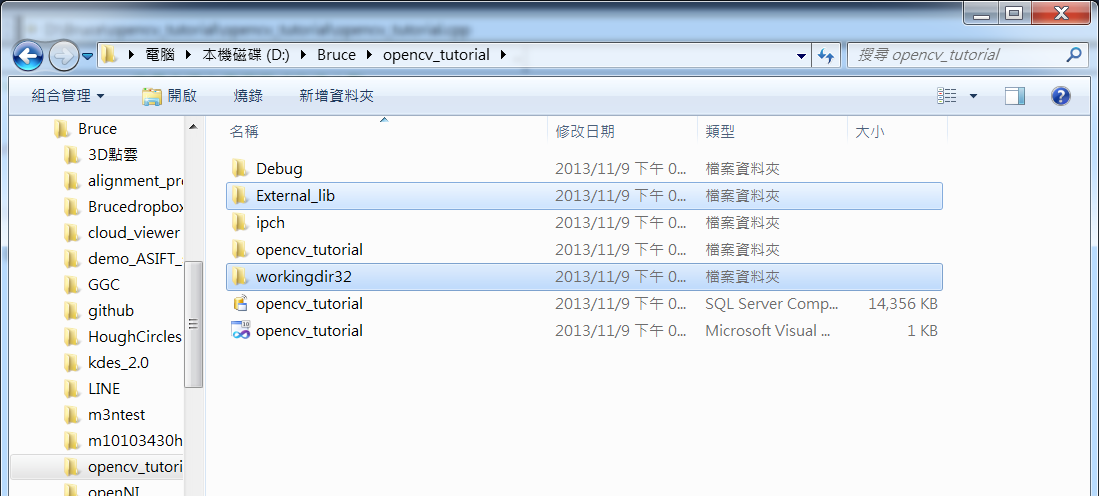
- 將opencv\build\x86\vc10\lib的lib資料夾複製到External_lib資料夾中
- 將opencv\build\include的include資料夾複製到External_lib資料夾中
- 將opencv\build\x86\vc10\bin的所有.dll檔案複製到workingdir32資料夾中
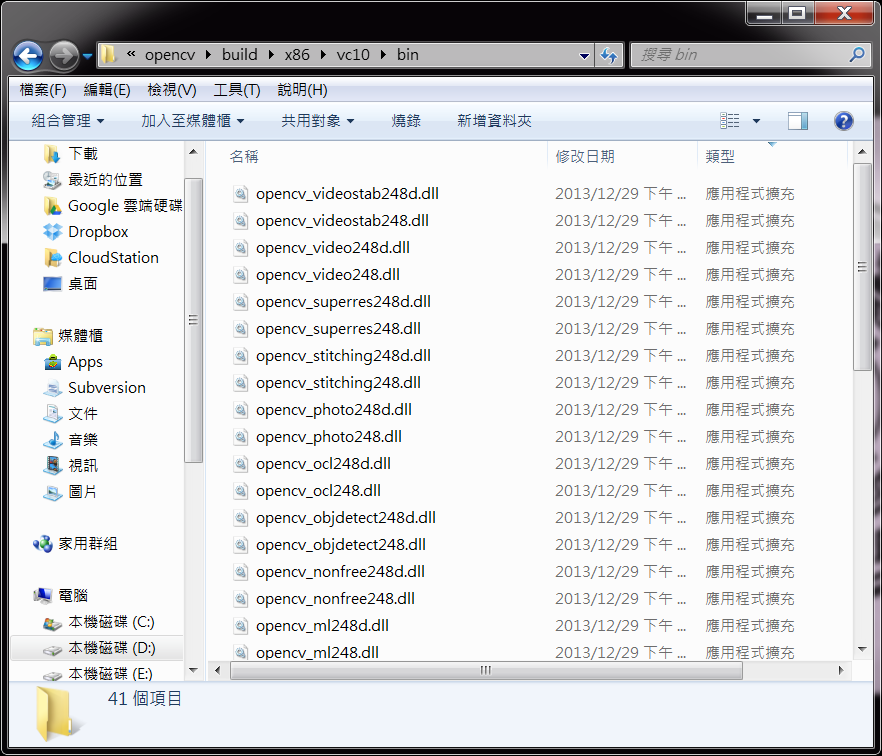
依步驟2-1, 2-2, 2-3完成配置
若執行時碰到此錯誤訊息 LINK : fatal error LNK1123: failure during conversion to COFF: file invalid or corrupt 解決方法1: Project -> Properties -> Configuration Properties -> Linker -> General -> Enable Incremental Linking -> "No (/INCREMENTAL:NO)"
 解決方法2: 下載安裝 Microsoft Visual Studio 2010 Service Pack 1 (Installer),安裝後會需要重新啟動,在對專案重新編譯即可。(https://www.microsoft.com/en-us/download/details.aspx?id=23691)
解決方法2: 下載安裝 Microsoft Visual Studio 2010 Service Pack 1 (Installer),安裝後會需要重新啟動,在對專案重新編譯即可。(https://www.microsoft.com/en-us/download/details.aspx?id=23691)